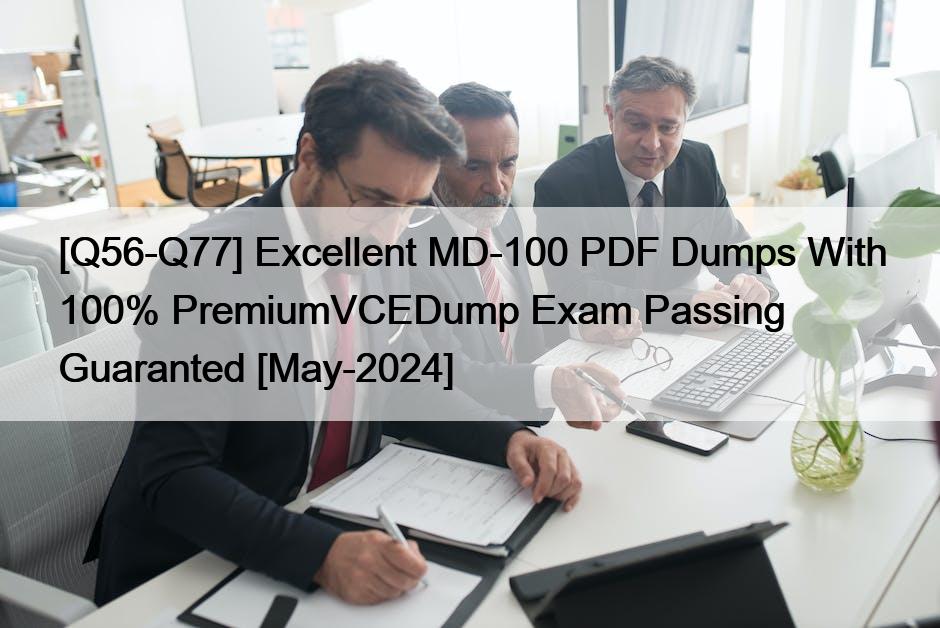Q62. SIMULATION
Configuring the event source computer
Configuring the event source computer