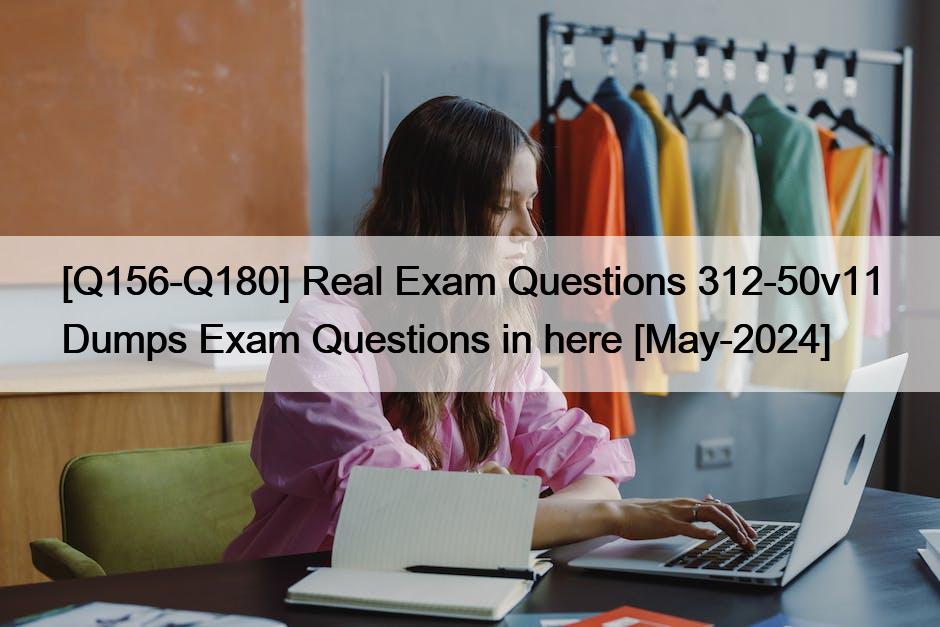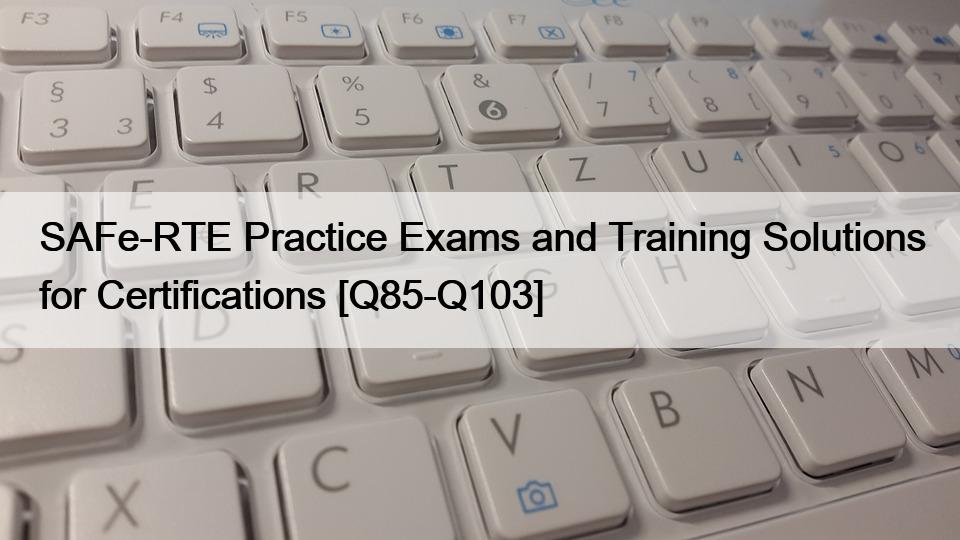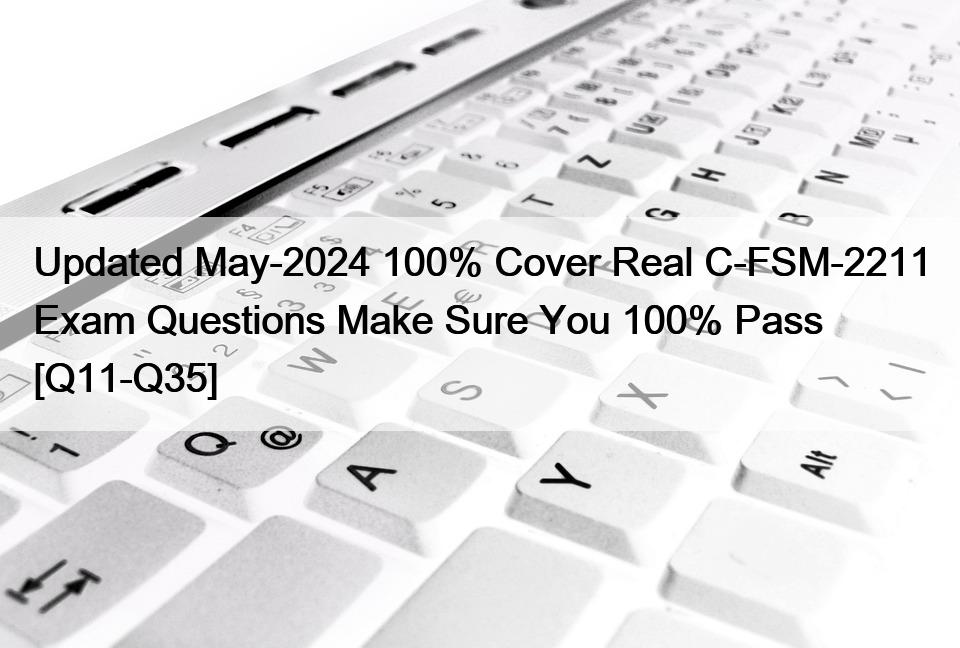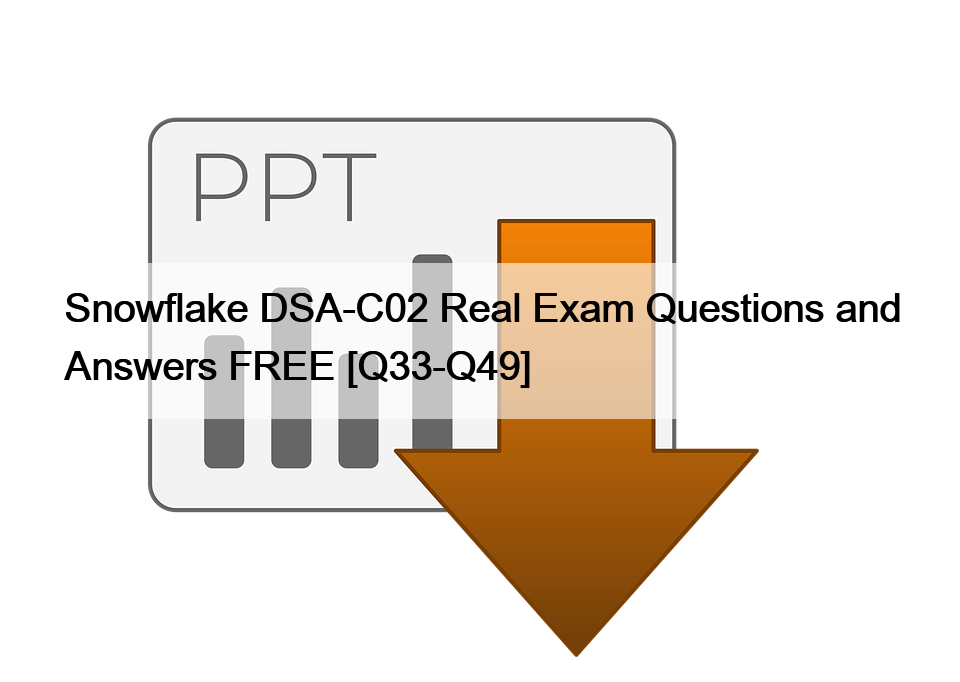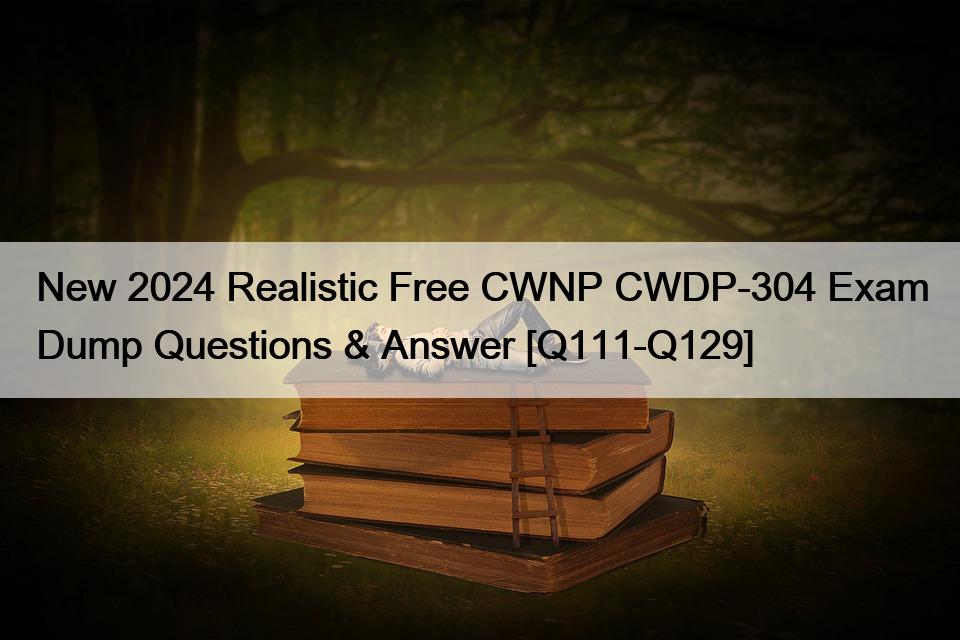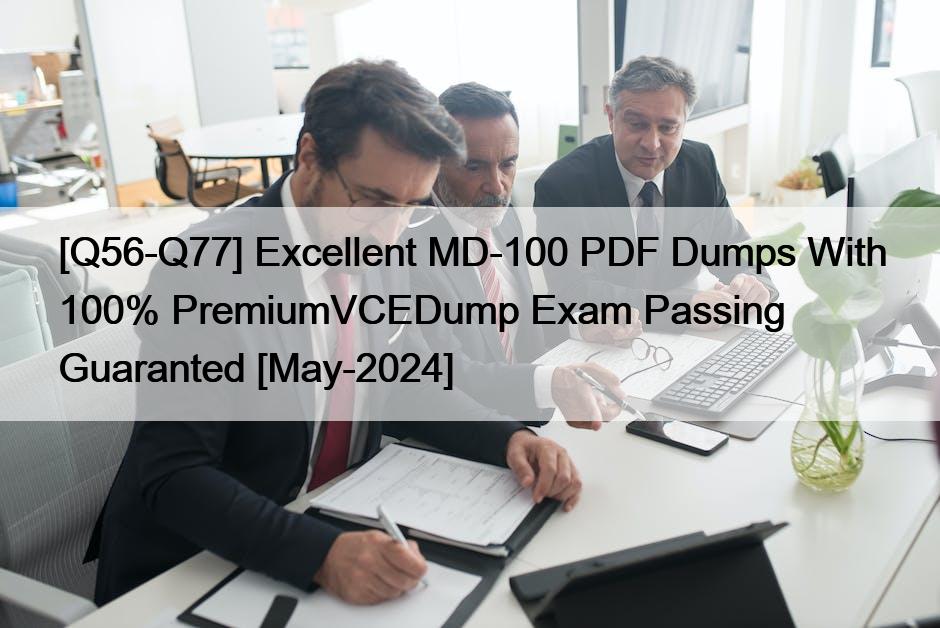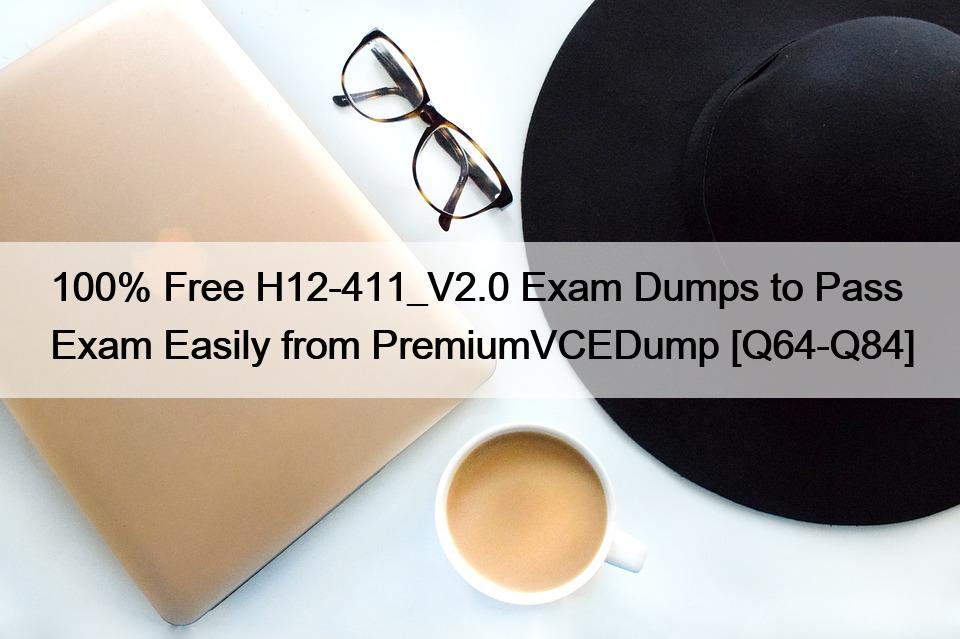| Section |
Objectives |
Define Specifications for the WLAN – 25%
|
| Collect business requirements and constraints |
– Business use cases and justification
– User requirements
– Regulatory compliance
– Industry compliance
– Budget
– Aesthetics
– Architectural constraints
– Mounting restrictions
– Access restrictions
– Time constraints
– Building codes and safety codes |
| Collect and define technical requirements |
– Vendor selection
– Location services such as RTLS
– Latency requirements
– Signal strength requirements
– Capacity requirements
– Security requirements
- BYOD and guest access
- Roaming
- Monitoring
- Authentication and encryption
– Applications and their specific requirements
– WLAN upgrade requirements, when applicable
– Bridge link requirements, when applicable
– Voice over WLAN (VoWLAN), when applicable
– Client devices including most important and least capable device
– Requirement areas
|
| Collect project documentation |
– Validated floor plans
– Network infrastructure
- Network diagrams
- AP locations
- Existing network services including DNS, DHCP, NTP, and authentication servers
- Switch capabilities and capacity
– Cabling infrastructure
- Cabling maps and plans
- Wiring closet locations
– Power availability and PoE capabilities
– Existing wireless systems
– Previous design/survey documentation
|
| Define requirement areas including essential metrics for each requirement |
– Client device types and capabilities
– Applications and their requirements
– User and device density
– SSIDs
– Security settings
– Understand common vertical markets |
| Gather information on environmental factors |
– Building materials
– Attenuation values
– Ceiling heights
– Site annotations (photos, notes, plans)
– Wireless environment scan
- Packet captures
- Spectrum captures
- Wi-Fi scanners
|
Design the WLAN – 40%
|
| Define WLAN architectures and select the appropriate architecture for a design |
– Controller-based (physical and virtual) architectures
– Distributed (cloud-based and local WNMS)
– Standalone/Autonomous APs
– Dynamic vs. static channel assignment
– Dynamic radio management
– Software defined radios
– RF profiles
– Select and/or recommend the appropriate equipment for the design and selected architecture (APs, antennas, controllers, managed services) |
| Produce a design to meet requirements |
– Select and use the appropriate design tools
- Design and survey software and hardware
- Spectrum analysis software and hardware
- Access points and antennas
- Portable power source
- Tripods
- Measuring tools
- Cameras
- Personal Protective Equipment (PPE)
– Select and use the appropriate design methodologies
- WLAN predictive design (new builds/site or area not accessible)
- Validated RF modeling
- AP-on-a-Stick (APoS) measurements
- Bridge and mesh planning
– Understand and use the common features of wireless design software
- Import and scale floor plans
- Model attenuation of the site (including calibration)
- Select and place APs and antennas
- Adjust AP and antenna settings
- Define requirement areas and parameters
- Define channel and power settings
– Select and use common vendor features and make configuration recommendations
- Band steering
- Automatic/static channel selection
- Load balancing
- RF/AP templates
– Design for different client and application types
- VoIP handsets
- Laptops
- Handheld scanners
- Smartphones and tablets
- IoT and smart devices
- Location tracking systems
- Voice and video systems
– Ensure end-to-end QoS is properly implemented
- WMM
- Wired and wireless QoS mappings
- QoS markings, classifications, and queues
– Define and recommend security solutions
- Monitoring (detection and prevention)
- Authentication servers
- EAP methods
- Authentication types
- Encryption types
– Design for secure roaming
- Secure BSS transition (roaming)
- Vendor roaming solutions
- Client support issues
|
| Create, distributed, and communicate design documentation |
– Bill of Materials (BoM)
– Design reports
– Physical installation guide |
Deploy the WLAN – 10%
|
| Ensure proper understanding and implementation of the design |
– Implementation meeting
- Explain design decisions to implementers
- Ensure understanding of design deployment
– Distribute required documentation
|
| Recommend or perform essential deployment tasks |
– Understand and perform installation procedures for different WLAN architectures (cloud-based, controller-based, WNMS, autonomous)
– Infrastructure configuration supporting the WLAN (DHCP, DNS, NTP, switches, and routers)
– Channel assignment, automatic radio management, and transmit power configuration
– Installation procedures for cloud-based APs, controller-based APs, WNMS APs, and autonomous APs |
| Perform an installation audit for quality assurance |
– Verify proper AP and antenna location and orientation
– Verify aesthetic requirements are met
– Verify physical security of the installation |
Validate and Optimize the WLAN – 25%
|
| Confirm the WLAN system is operational |
– AP Status
– Verify PoE provisioning of power requirements are met |
| Perform an RF validation survey |
– Ensure coverage requirements
– Evaluate impacts of contention and interference |
| Perform client performance testing |
– Connectivity testing
– Application testing
– Roaming testing
– Capacity testing
– Security testing |
| Recommend appropriate physical adjustments |
– AP
– Antenna and connectors |