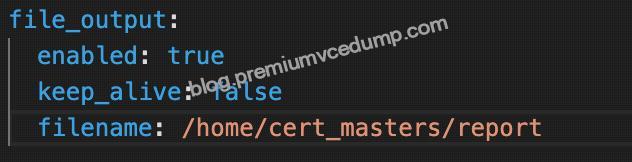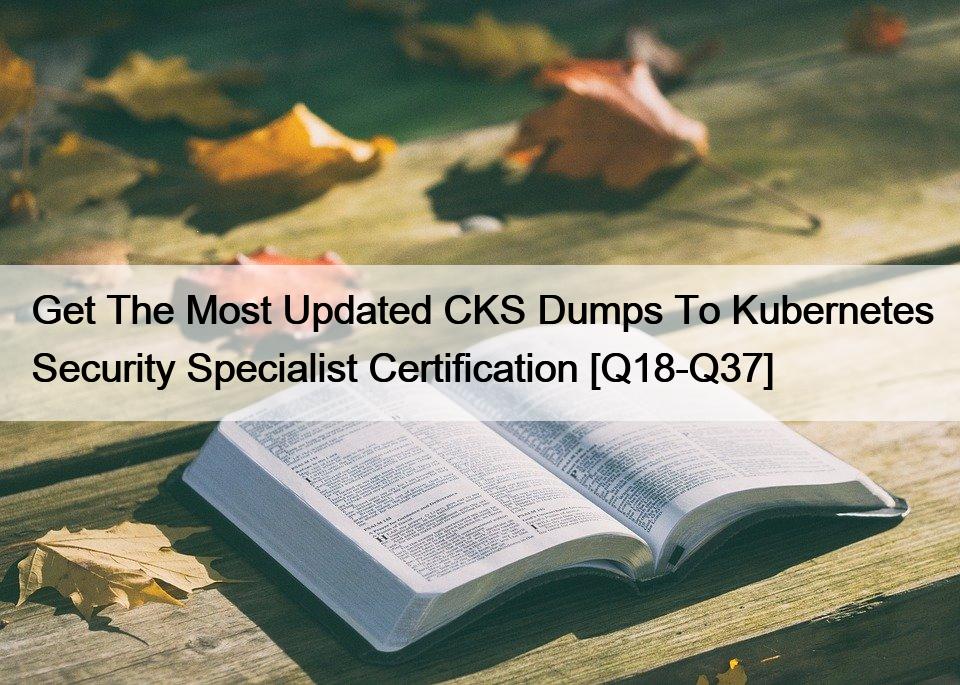NEW QUESTION 29
You must complete this task on the following cluster/nodes:
Cluster: trace
Master node: master
Worker node: worker1
You can switch the cluster/configuration context using the following command:
[desk@cli] $ kubectl config use-context trace
Given: You may use Sysdig or Falco documentation.
Task:
Use detection tools to detect anomalies like processes spawning and executing something weird frequently in the single container belonging to Pod tomcat.
Two tools are available to use:
1. falco
2. sysdig
Tools are pre-installed on the worker1 node only.
Analyse the container’s behaviour for at least 40 seconds, using filters that detect newly spawning and executing processes.
Store an incident file at /home/cert_masters/report, in the following format:
[timestamp],[uid],[processName]
Note: Make sure to store incident file on the cluster’s worker node, don’t move it to master node.
$vim /etc/falco/falco_rules.local.yaml
– rule: Container Drift Detected (open+create)
desc: New executable created in a container due to open+create
condition: >
evt.type in (open,openat,creat) and
evt.is_open_exec=true and
container and
not runc_writing_exec_fifo and
not runc_writing_var_lib_docker and
not user_known_container_drift_activities and
evt.rawres>=0
output: >
%evt.time,%user.uid,%proc.name # Add this/Refer falco documentation
priority: ERROR
$kill -1 <PID of falco>
Explanation
[desk@cli] $ ssh node01
[node01@cli] $ vim /etc/falco/falco_rules.yaml
search for Container Drift Detected & paste in falco_rules.local.yaml
[node01@cli] $ vim /etc/falco/falco_rules.local.yaml
– rule: Container Drift Detected (open+create)
desc: New executable created in a container due to open+create
condition: >
evt.type in (open,openat,creat) and
evt.is_open_exec=true and
container and
not runc_writing_exec_fifo and
not runc_writing_var_lib_docker and
not user_known_container_drift_activities and
evt.rawres>=0
output: >
%evt.time,%user.uid,%proc.name # Add this/Refer falco documentation
priority: ERROR
[node01@cli] $ vim /etc/falco/falco.yaml